highlights
No highlights have been published so far.
plz donate
Are you enjoying icomancer?
Do you have some cryptocurrencies to spare?
We'd love if you donate them!
Donate now!
Service kindly provided by Blockchain Financial.
Do you have some cryptocurrencies to spare?
We'd love if you donate them!
Donate now!
Service kindly provided by Blockchain Financial.
bits du jour
news
 Facebook login no longer available
Facebook login no longer availableDue to recent changes in Facebook policies, icomancer cannot continue using the Facebook Login method due to incompatibilities. view
 Two new folder templates released!
Two new folder templates released!A user asked us on the forum for a non-transparent version of the Vista and Windows Crystal Blue templates. We put our hands on them and now are available for download. view
 New color packs released!
New color packs released!After a long time without publishing downloadable contents for our Premium users, we released seven color packs. view
icomancer features
-
Add color to your folders







With icomancer you can set any color from distinct color palettes to your folders so you can quickly identify those special or important folders. - Add textures to your folders







If you want to get more than simple colors, icomancer gives you opaque and translucent textures to give life to your folders. - Add pictures to your folders








Get a deeper customization level and set your own pictures as embedded icons or portraits for your folders. -
Add-on efects and icons for content types
Add special effects to your pictures with a list of pre-set styles for "normal" icons, image treatment, or, when you set your crafting picture as cover portrait, set the type of the content with an extensible list of add-on icons.
But... What are add-on icons?





Windows gives you a limited number of icons to identify the relevant folders in your user profile. With icomancer you can define new folder content types with add-on icons.






-
NEW! Manage and synchronize your content
As of version 1.2, icomancer now has a content manager designed to tune up your image and icon libraries. If you have an account on our server, you'll be able to see what you've uploaded and shared with other users.
On top of that, icomancer 1.3 brings you Content syncing!
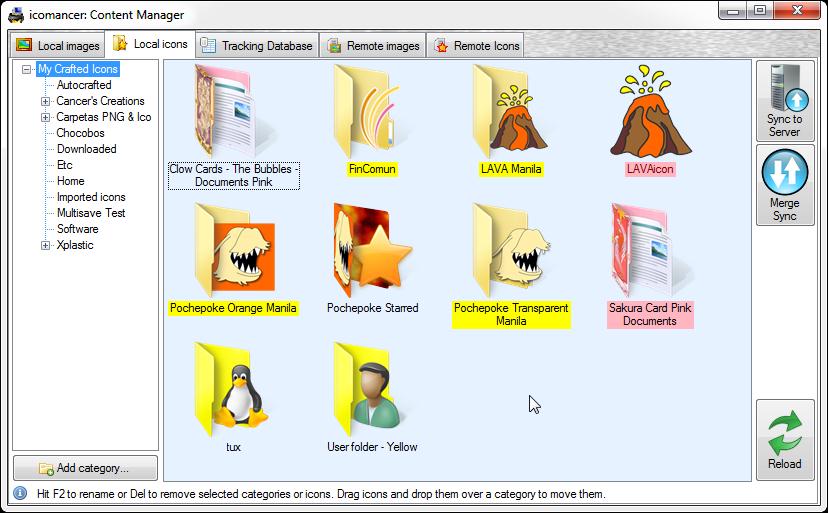 With the new content manager, you can rename, move or delete local images or icons. You can also see the sync status with the version on icomancer's server!
With the new content manager, you can rename, move or delete local images or icons. You can also see the sync status with the version on icomancer's server!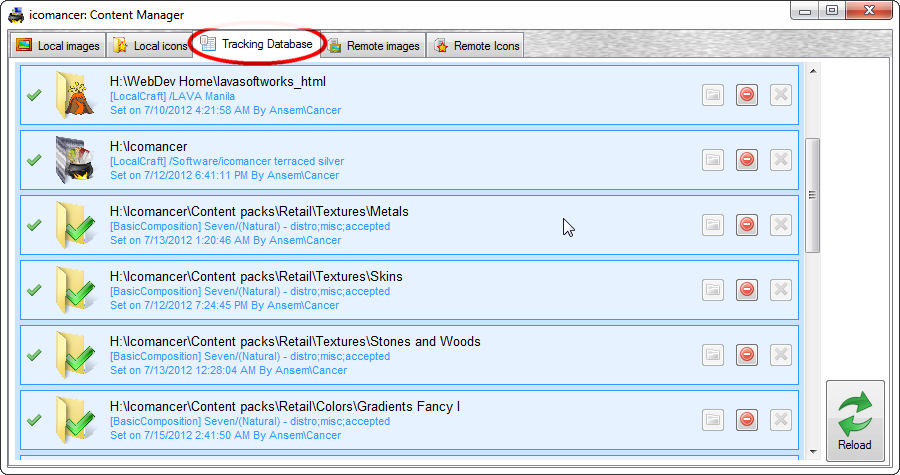 Now you can finally see which icons you've assigned to which folders from the beginning! You can also update broken paths and remove several icons from a single place!
Now you can finally see which icons you've assigned to which folders from the beginning! You can also update broken paths and remove several icons from a single place!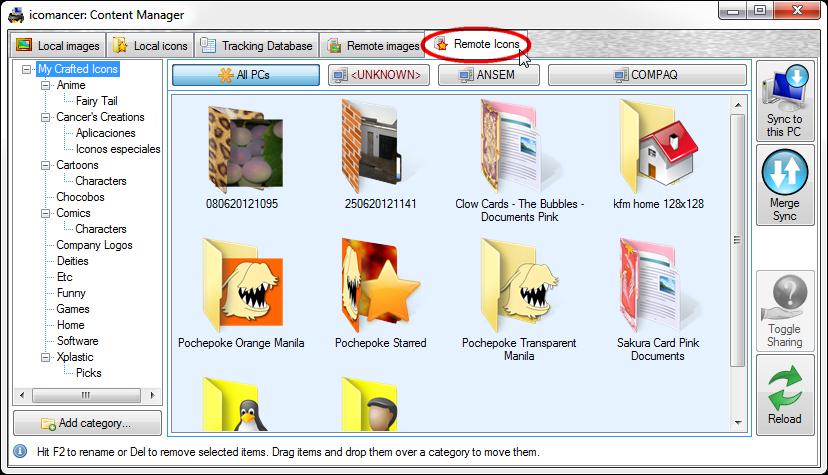 Now you can do with your remote items as with local ones: rename, move, delete, and even mark them as shared for public access or private for yourself! You can even filter items by PC, in case you've uploaded from more than one!
Now you can do with your remote items as with local ones: rename, move, delete, and even mark them as shared for public access or private for yourself! You can even filter items by PC, in case you've uploaded from more than one!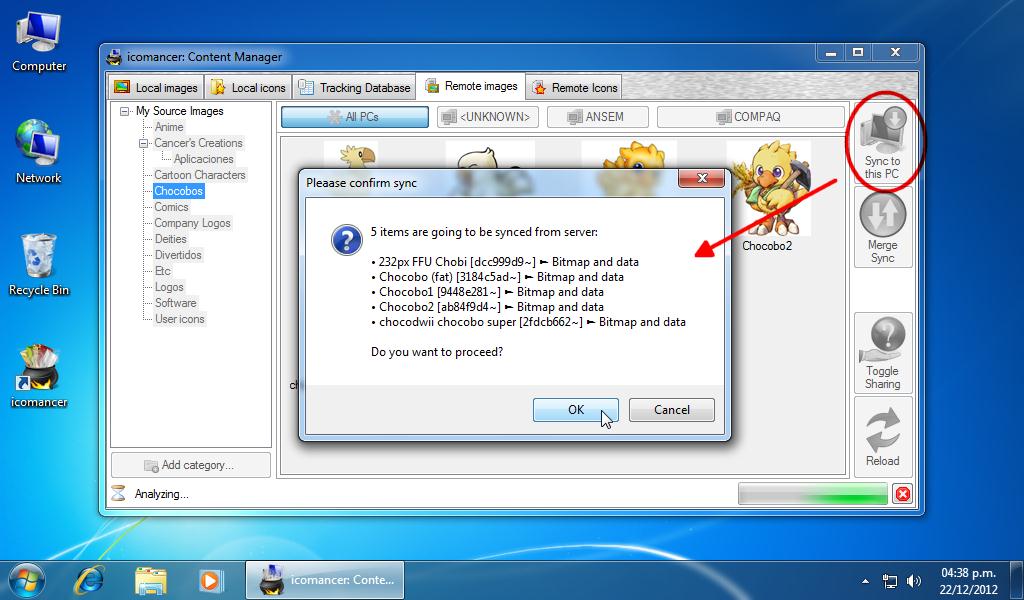 Synchronize your computers images and icons with your icomancer account!
Synchronize your computers images and icons with your icomancer account! -
Get pre-made icons online
We've created icomancer with the social networking way of thinking. That's why we packed a web client inside that points to our community libraries server. With this feature you'll be able to find creations by other icomancer users.
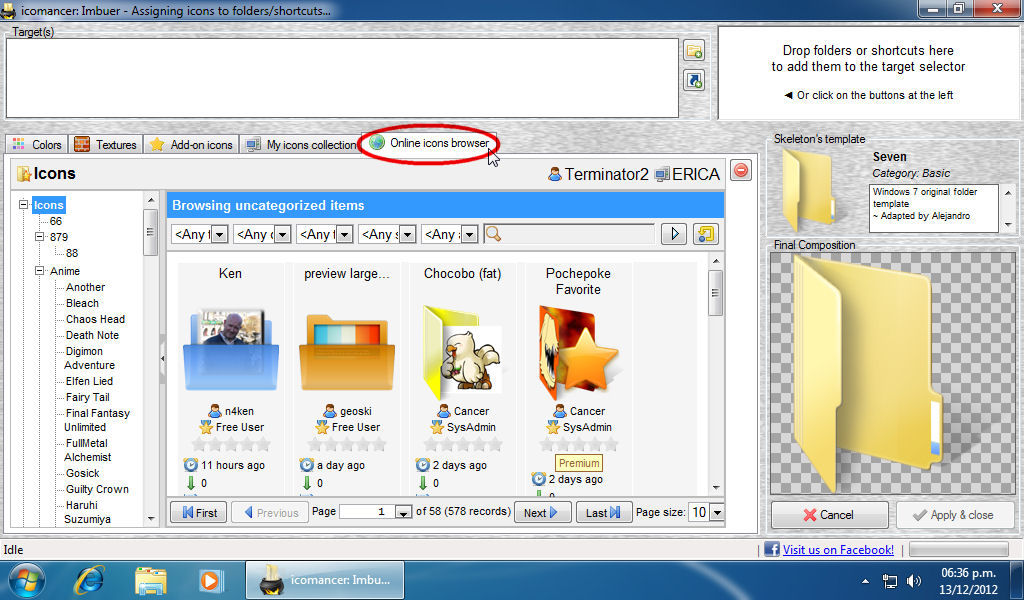
-
Share your creations
You've created a pretty folder icon and want to share it? That's not a problem. Create your free account and submit your creations so other users can quickly find what they need. -
Automatic backup of your creations
When you create your free account and submit everything you create, you're using our server as a backup for all your creations . Then, in case of a catastrophic failure in your computer, you'll be able to download everything as soon as you install icomancer and login. - Portability is the key!
All icons set with icomancer are made portable. This means that no matter if you imbue icons to local folders and you move them to an USB drive or copy them to a Windows Network Share, the icon will persists as long as the folder remains in a FAT or NTFS storage device and is seen by any computer with Windows XP, Vista, Seven or better. And yeah, the other computer doesn�t need to have icomancer installed to see the icons. -
...and it's free!
Yes, icomancer is free for personal and commercial use for individuals and small-sized companies (with up to 10 employees). Medium to big sized companies will need to get a cheap Corporate License Pack. More information about this in the downloads page.
Premium content is also available!
Do you want more content exclusively designed to our Standard and Corporate users? You can get it too!
Upgrade your account and get extra textures, add more color palettes, extend your add-on icons and increase your folder templates collection! All fresh content continuously created by our designers!
Upgrade your account and get extra textures, add more color palettes, extend your add-on icons and increase your folder templates collection! All fresh content continuously created by our designers!
take a sneak peek of the published collections
Incoming features
-
Custom add-on icon import
Right now, app is limited to add-on icon content packages, but we'll add the functionality to import your own to your libraries.
-
Social Network notification on submission
Yes, we know you'd like posting a notification on your wall and let everyone know how pretty your creation is. -
More Social Networks to connect
Google, Yahoo and OpenId on the way.
Known issues
 Windows Explorer context menu items may not appear for some image files (.png, .bmp, .gif, .jpg) when you've set a "user preference override" for that file type. This is, when you right clicked an image type, then "Open With", then "Choose default program..." and chosen some program to always open the selected image type.
Windows Explorer context menu items may not appear for some image files (.png, .bmp, .gif, .jpg) when you've set a "user preference override" for that file type. This is, when you right clicked an image type, then "Open With", then "Choose default program..." and chosen some program to always open the selected image type.
This not only affects icomancer, but every application that sets Shell Context Menu entries in the Windows Registry for certain file types.
We're trying to go over this issue, but it ain't easy :(
Please take a look at this forum thead for full information and how to deal with it.- Having problem with PNG/GIF transparency on portraits? It's been a real headache for us. We've been dealing with this since we've discovered it and we couldn't find a solution yet. Please read this forum thread with full information on what the problem is and, until we fix it, try not to use PNGs/GIFs with transparent background as portraits.
By the way: this issue is not present with JPEG/BMP files or PNG/GIF without transparency.




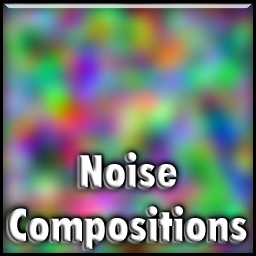

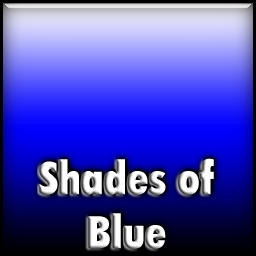
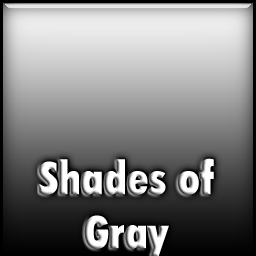
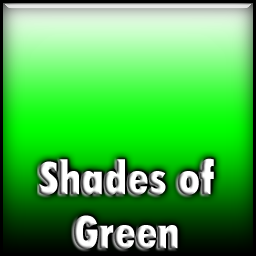

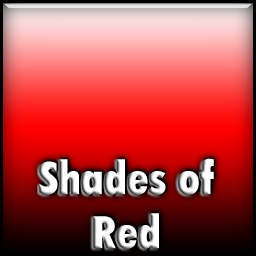
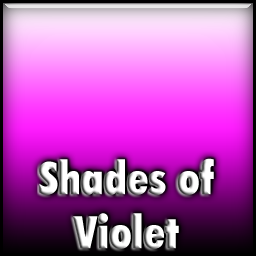
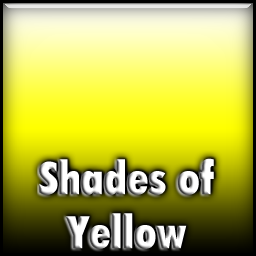




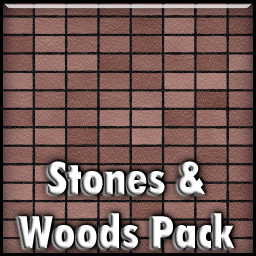


Alternate login
no longer available.
Please read this article