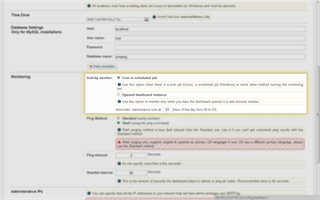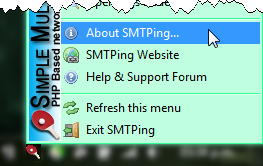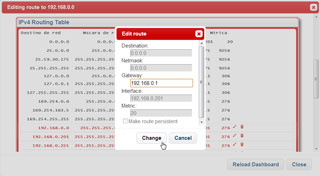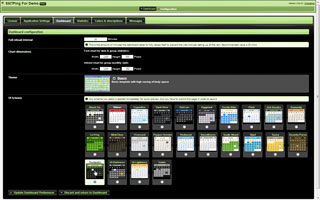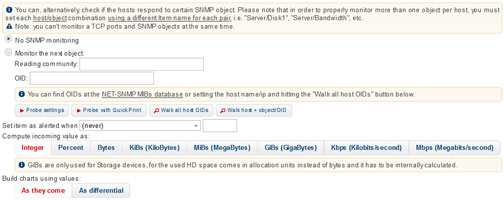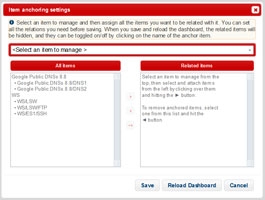Today on BDJ
Google stuff
SMTPing Features
Even when SMTPing stands for "Simple Multi-Target Ping", it does a bit more than just pinging network nodes.
And, well, it's not as simple as we claim on its name. No. SMTPing has changed a lot since its conception by October 2012.
A lot of functionality has been added, and proof of all can be found on the changelog.
Here's the whole burrito for your delight:
Here's the whole burrito for your delight:
Your network devices grouped and all together
SMTPing was designed with one target in mind: to have everything at the
glimpse of an eye. For that reason, SMTPing Themes are made as a fluid
document where groups of items are shown. Every item is a node in your
network, and you can see if it is up or down in real
time!

The SMTPing Dashboard with the Basic Theme
|
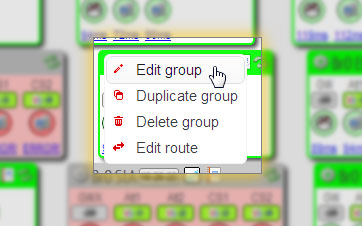
The context menu for groups
|

The group editor
|
It works on the foreground as it works in the background
On Windows, SMTPing is set to have a robot doing the scheduled ping job on all the nodes
every minute. In Linux, the robot is launched by a cron job.
That's how you can see the statistics in real time.
If you don't want to continuously monitor all the nodes in your SMTPing setup but do it only when you have the Dashboard open, it is possible with SMTPing! You just enter the configuration editor and set it this way. That's all.
Well, with SMTPing on Windows you don't need to mess up with your router. Just edit the route in the SMTPing host and that's all! you'll still reach the remote nodes. And well, when you get back to your standard comm scheme, just delete the route and you will be all set.
If you don't want to continuously monitor all the nodes in your SMTPing setup but do it only when you have the Dashboard open, it is possible with SMTPing! You just enter the configuration editor and set it this way. That's all.
Multi-platform, stand-alone or shared with no fuzz
SMTPing primary distro is designed for Windows, and it comes with all the services needed to run it either as a stand-alone app or a shared monitor. But due to its nature, it can be mounted on a dedicated Linux box or even a Virtual machine!You command it, you share it over your LAN
So you have a small NOC with a nice 42" flat panel attached to the wall? that's ok. SMTPing can be installed on the machine attached to the panel and run from there on the foreground or in the background. And if your boss wants to keep an eye on your monitor, just give him the IP of SMTPing's host and he'll be able to enter as a "listener client" with his/her web browser.Control SMTPing's services from your system tray
Thanks to Aestan Tray Menu, Windows distributions of SMTPing can be controlled from the system tray. From there, you can stop/start the monitor scheduler, the dashboard service (Apache) or the database service (in case of MySQL distros), among other things. Just take a look at the full tray menu shot at the right to find all the options available for SMTPing.Need to change a route in your SMTPing host?
Let's say you have a WAN configuration with branch offices connected to your headquarters using VPNs. Let's say that you have two different data lines on each branch office for redundancy, but each one has a different way of getting to your network, and in the case of an emergency, you have to manually switch the remote router, leaving the office in a one-way comm scheme, where they can reach you but you can't reach them unless you get your hands dirty with your routing equipment just to be able to ping your remote nodes.Well, with SMTPing on Windows you don't need to mess up with your router. Just edit the route in the SMTPing host and that's all! you'll still reach the remote nodes. And well, when you get back to your standard comm scheme, just delete the route and you will be all set.
Get statistics by node and by group
Every node in your Dashboard is a link to a dialog showing statistics for certain time ranges.
But the info goes further when shown in full screen!
Groups also show you a comparative chart where you can see the line quality for the last 24 hours or even a full report for the current month!
Groups also show you a comparative chart where you can see the line quality for the last 24 hours or even a full report for the current month!
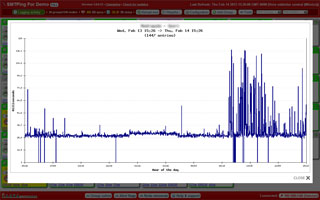
The fast chart of line quality for a given node
|

The stats info dialog of the node
|
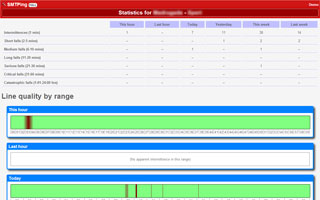
In the full stats info page, you can see the graphical representation of the line quality
|
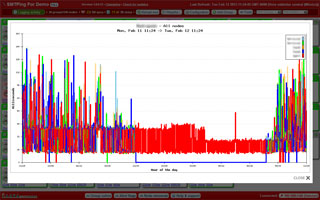
The fast chart of a given group
|
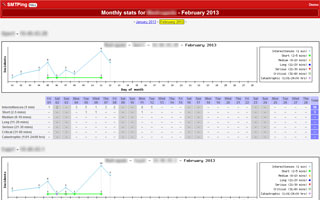
Full monthly report of a group
|
Print reports by node type
So you need to deliver reports on your network line quality? No big deal.
SMTPing comes with a monthly report by node type where you can filter out
the relevant types of devices in a long, printer-ready HTML report.
For all reports you can select to display charts+tables, only charts, only tables or even all data as a CSV file to be formatted in Excel or the spreadsheet of your preference.
What's better: all reports are cached in a database table, so if you re-launch one after changing a displaying option, it will take less to be rendered.
For all reports you can select to display charts+tables, only charts, only tables or even all data as a CSV file to be formatted in Excel or the spreadsheet of your preference.
What's better: all reports are cached in a database table, so if you re-launch one after changing a displaying option, it will take less to be rendered.
Configure it to suit your needs
There are several options you can configure in SMTPing to reflect almost exactly what you have in mind for it.
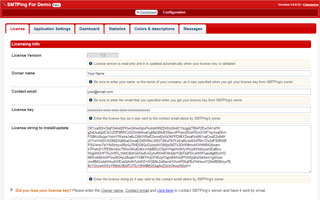
License settings
|
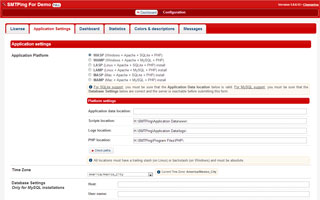
Application settings
|

Dashboard settings
|

Stats settings
|

Colors & descriptions settings
|

Message settings
|
choose among several user interface schemes
We think that Network Monitoring doesn't has to be a flat, static, ugly-looking spread of blinking thingys on your display.
Specially when you share your monitoring system with other people at some point of your network.
Thanks to jQuery UI and the full SMTPing Themes coding, you can select
from several User Interface schemes. Each scheme comes with a set of colors and styles that will be the candy your eyes need.
Just enter the Configuration editor, go to the Dashboard tab and click on any UI Scheme thumbnail to have a dynamic preview of it.
Just enter the Configuration editor, go to the Dashboard tab and click on any UI Scheme thumbnail to have a dynamic preview of it.
It is ready for more themes
The basic theme for SMTPing has been working flawlessly for years, and we haven't received
any request for extra themes.
When that time comes, we'll upload new themes to our
Themes Gallery page
as soon as they're available.
Monitor services by TCP port
If you're one of those net admins that want to monitor services within their
LANs, you can "ping" your hosts by TCP port!
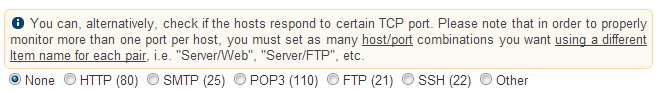
When you define your groups, you'll be able to add node/port pairs so you can check when some service daemon (i.e. HTTP, FTP, SMTP, SSH, etc.) stops responding.
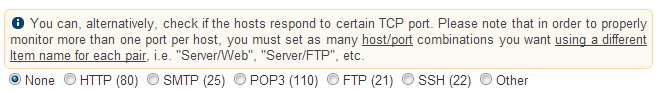
When you define your groups, you'll be able to add node/port pairs so you can check when some service daemon (i.e. HTTP, FTP, SMTP, SSH, etc.) stops responding.
Extensions for making monitoring even easier
SMTPing WASP distro supports extensions. The PhpDock distro can't handle them. Three are included for free:
Please check the Tips & tricks section in our forum for full documentation on how these modules work.
- Item Filterer: This extension allows you to hide all non-problematic nodes on the dashboard and leave only those that are "alerted". So, if your whole network is healthy, you'll see a beautifully blank dashboard :)
- Sound alerter: Now you can be alerted by an annoying sound when any of your nodes become unreacheable.
-
Mail alerter: Receive emails when a group of nodes gets a warning state. Easy to configure, and supports SSL/TLS.
Note: this extension must be downloaded and installed separately.
Please check the Tips & tricks section in our forum for full documentation on how these modules work.
have a small network? use it for free!
Yes! you can use SMTPing for free! Just download, install and start enjoying.
No time limit is set to the free package! You'll just be limited to certain
functions as shown below:
* Your full license makes you elligible to get a custom theme built by us to suit your needs, as long as this theme becomes part of our Themes Gallery for everyone to download it.
| Feature | Free | Retail |
|---|---|---|
| Maximum groups that can be defined | 10 | unlimited |
| Monitor services by TCP port |  |
 |
| Maximum nodes per group | 5 | unlimited |
| Network scanner | Only when defining groups | From the dashboard |
| Maximum Statistics Groups (line quality failure ranges) | 4 (interrmitence, short/medium/long falls) | 4 + Your own |
| Maximum Calculation Ranges (per-node comparison chart stuff) | 6 (this/last hour, this/last day, this/last week) | 6 + your own |
| Routing table editor | ― |  |
| Show activity chart per node |  |
 |
| Show group comparison chart |  |
 |
| Show group statistics |  |
 |
| Group report builder (charts, images, CSV) | ― |  |
| Included themes | 1 | 1 |
| Theme downloads | ― |  |
| Custom themes on request | None | Possible* |
| UI Schemes | All | All |
| Administrative roles by IP | Only from console | IP editor |
| Group stats parameters set | Basic | Extended, editable |
| Calculation ranges set | Basic | Extended, editable |
|
Extensions for the WASP distro (PhpDock distro can't handle them for the time being) |
Item filterer, Sound Alerter included. Mail Alerter downloadable |
Item filterer, Sound Alerter included. Mail alerter downloadable SNMP + Item Anchoring downloadable |
| Free updates |  |
 |
| Free tech support |  |
 |
* Your full license makes you elligible to get a custom theme built by us to suit your needs, as long as this theme becomes part of our Themes Gallery for everyone to download it.
why wait more?
do you need a new feature? tell us!
We're always open to requests from our users to improve our software.
If you think that SMTPing could be enhanced with something you have in mind,
we invite you to either drop us a comment using the Disqus form below or
posting a topic on our
Help & support forum.