
Documentation
 |
User Manual
and Documentation |
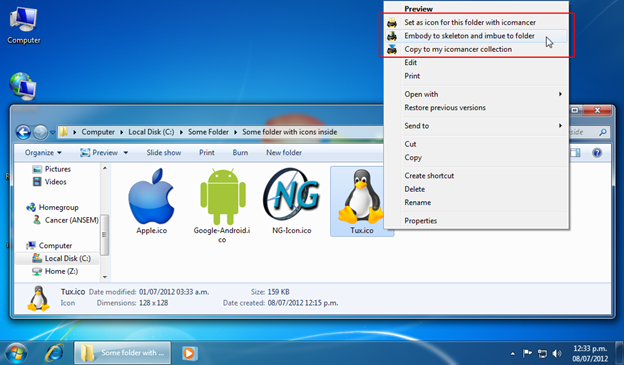
Icon files (.ico) can be treated like images, so icomancer can extract the best image inside the icon for crafting.
When you right-click on an icon file, you get the next actions in the Shell Context Menu:
· “Set as icon for this folder with icomancer” will set the icon directly to the containing folder. As simple as that. The icon will not be copied to your collection or autocrafted.
· “Embody to skeleton and imbue to folder” will function as it does with image files, first extracting the best image from the icon and adding it to your collection.
· “Copy to my icomancer collection” will just copy the icon to your collection, without applying it to the folder.
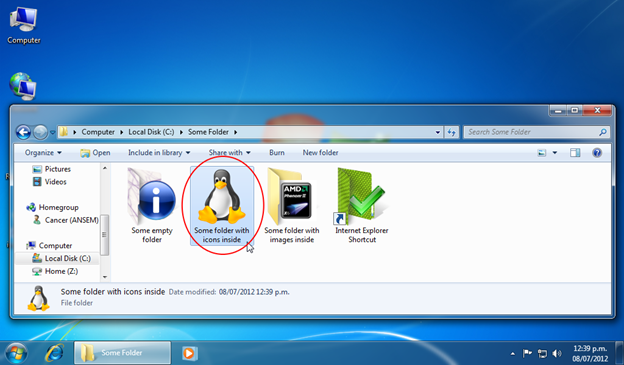
“Tux.ico” was set to the parent folder using “Set as icon for
this folder with icomancer”.
| © 2012 LAVA SoftWorks |  |