
Documentation
 |
User Manual
and Documentation |
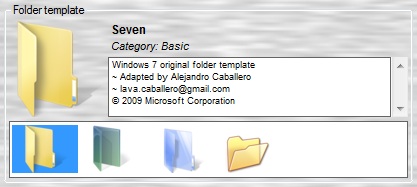 Folder icons are based on templates, and
there are four basic templates for Windows versions starting at
XP:
Folder icons are based on templates, and
there are four basic templates for Windows versions starting at
XP:
“XP 2012” is the default folder template for Windows XP. It is a “revamped” version based on the original template made by Microsoft.
“Vista” is the default folder template for Windows Vista. It also is a fork of the original Windows Vista template used in the users’ profile “special” folders. We extracted the images from the Windows’ “imageres.dll” and used them as base template for our own vectorized version, that was then adapted to icomancer.
“Seven” is the default folder template for Windows 7. It was adapted from the original icons included in Windows’ “imageres.dll”.
“Windows Crystal Blue” is a folder template included in Windows Vista and 7, but we haven’t seen it applied anywhere by the system. We took the images from the “imageres.dll” file and adapted them to icomancer.
When you select a different template, all the on-screen selectors change to reflect the possibilities:
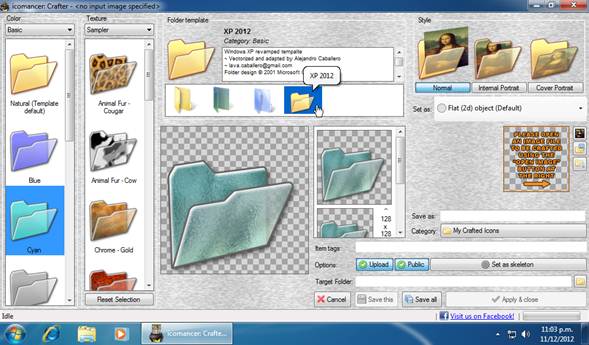
In the end, no matter which version of Windows you’re using, you can set any folder template you want.
| © 2012 LAVA SoftWorks |  |