
Documentation
 |
User Manual
and Documentation |
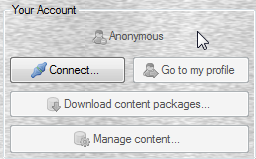 As previously explained, when you
install icomancer, a license file is downloaded to your computer.
If you didn’t create a free account or connected an existing
account with your icomancer installation, here’s your chance to do
it.
As previously explained, when you
install icomancer, a license file is downloaded to your computer.
If you didn’t create a free account or connected an existing
account with your icomancer installation, here’s your chance to do
it.
As you may notice, you will not have access to the Online Collection Browser –or any icomancer Community Browsers– until you connect an account with your icomancer installation.
By creating a free account, you’ll be entitled to use our server to submit your creations and share them with our community, download icons and images created by other users and download content packages designed by our Design Team. You can also contribute by purchasing an upgrade to a Standard Account. With a small fee, you’ll be able to download Premium Content Packages. If you want information about the benefits of having an icomancer account, you can check the icomancer’s website.
When you hit the “Connect” button, the next dialog pops up:
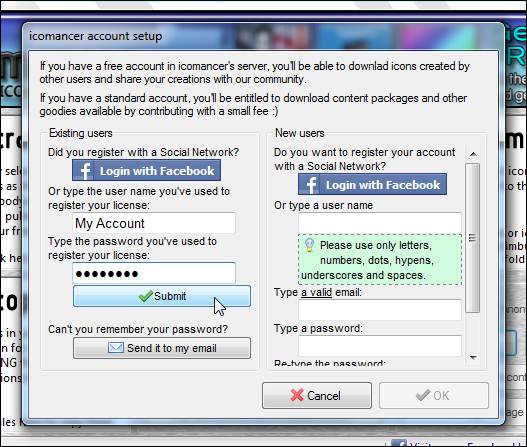
Here you can either create a new account on our server, login using a Social Network or login using a previously created icomancer Account. Once the information you submit is validated, the license file is installed and you’re asked to restart icomancer to load it.
Once the account has been connected, you’ll be able to download images from the Crafter, pre-made icons from the Imbuer or Content Packages from the Launcher.
If you have more than one account or you plan to move your Standard license out to another computer, you can switch to a free account by hitting the “Switch account” button on the Launcher.
| © 2012 LAVA SoftWorks |  |