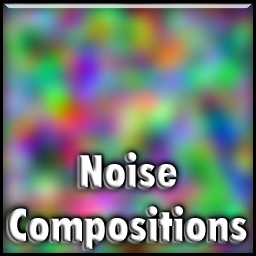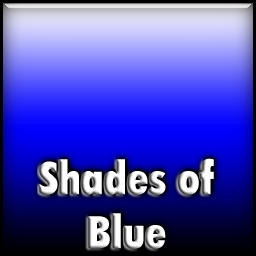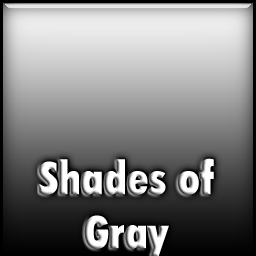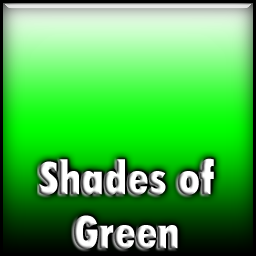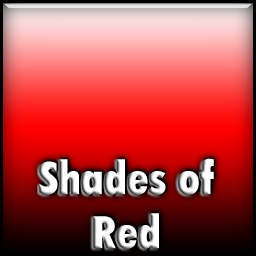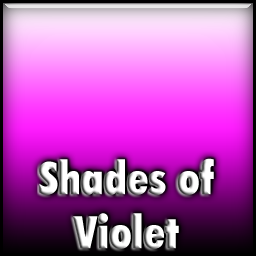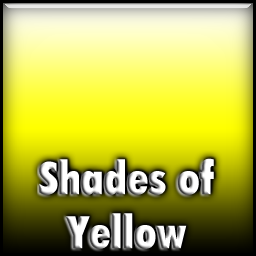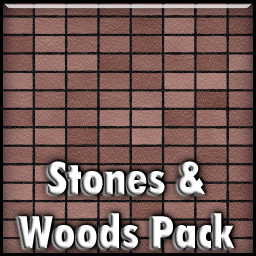icomancer in numbers:
27043 Users |
9392 Collaborators |
18336 Images |
11165 Icons |
Want more? Upgrade your account to Standard!
By upgrading your Free account to a Standard or Corporate account,
you'll get access to premium content packs !
Available Premium Packs
Download icomancer installation package
Please note that Some antivirus programs may tag icomancer as a "harmful" download,
but it is a false positive!
That's because
icomancer is not signed with an Authenticode certificate and
it doesn't have millions of downloads. But icomancer is 100% safe
and does not contain adware, spyware, virsuses, trojans or malicious
programs attached.
If you're concerned about your PC security, please check our Help & Support Forum. We post there replies from major antivirus companies regarding this issue. Or check below the links to certificates we've earned (~_~)
Current version details:
 ImageMagick users: If you already have ImageMagick installed on your system,
please notice that icomancer's redistributable is going to override the installed distribution
with the included binaries. ImageMagick's 64 bit package contains an incompatible COM+ object,
that's why we used 32 bit binaries even on 64 bit systems.
Please create a system recovery point before installing icomancer, so you can roll back without
affecting your ImageMagick installation.
ImageMagick users: If you already have ImageMagick installed on your system,
please notice that icomancer's redistributable is going to override the installed distribution
with the included binaries. ImageMagick's 64 bit package contains an incompatible COM+ object,
that's why we used 32 bit binaries even on 64 bit systems.
Please create a system recovery point before installing icomancer, so you can roll back without
affecting your ImageMagick installation.
Or... just download and install the Stand-alone package.
If you're concerned about your PC security, please check our Help & Support Forum. We post there replies from major antivirus companies regarding this issue. Or check below the links to certificates we've earned (~_~)
Current version details:
| Version Number: | 1.3.7 Revision 110 (1.3.7.110) |
|---|---|
| Release date: | March 27, 2017 11:00 PM CST () |
| Release info: | ImageMagick Update |
 ImageMagick users: If you already have ImageMagick installed on your system,
please notice that icomancer's redistributable is going to override the installed distribution
with the included binaries. ImageMagick's 64 bit package contains an incompatible COM+ object,
that's why we used 32 bit binaries even on 64 bit systems.
Please create a system recovery point before installing icomancer, so you can roll back without
affecting your ImageMagick installation.
ImageMagick users: If you already have ImageMagick installed on your system,
please notice that icomancer's redistributable is going to override the installed distribution
with the included binaries. ImageMagick's 64 bit package contains an incompatible COM+ object,
that's why we used 32 bit binaries even on 64 bit systems.
Please create a system recovery point before installing icomancer, so you can roll back without
affecting your ImageMagick installation.Or... just download and install the Stand-alone package.
| ImageMagick Bundle Win10/8/7-SP1 [md5 hash: 585b654bc212ebfd4b1f3504d41d0cef] | 51.5 MB |  Download Download |
|---|---|---|
|
Installer package with ImageMagick 6.9.8-3 Q8 x86 Dynamic redistributable. Install this if you already have .net framework 4 but no ImageMagick installed. |
||
| Full bundle Win7 w/o SP1, Vista, XP [md5 hash: 3c1c717048fd3e3e190e86460063ca36] | 52.2 MB |  Download Download |
|
Improved Installer package with .net framework 4 downloader
and ImageMagick 6.9.8-3
Q8 x86 Dynamic redistributables. For Windows 8, use ImageMagick Bundle below. Use this if you don't have or don't know if you have either .net framework 4 or ImageMagick 6.9.8-3 Q8 x86 Dynamic. Both will be detected and, if they exist, the installer will leave them untouched. |
||
| Stand-alone installer Win10/8/7, Vista, XP [md5 hash: a9a007dc5050996fe1e8c7d1f3759af5] | 28.4 MB |  Download Download |
|
Installer package with the main executable and core modules. Use this if you already installed .net framework 4 and ImageMagick 6.9.8-3 Q8 x86 Dynamic or you're reinstalling icomancer. |
||
| Update Win10/8/7, Vista, XP [md5 hash: d0fcc45905dadcf4a6cd34c23ee74a1c] | 35.7 MB |  Download Download |
|
Installer package with the main executable updater. It may contain updates to the basic content packages. Use this for updating your current installation. |
Changes for this version View full changelog
- Updated ImageMagick to version 6.9.8 - Modified ImageMagick probing dialog and added a link for direct help. - Removed the default folder shown on the crafter when invoked from the launcher with a single click. - Disabled the style selectors on the crafter when no image is specified to avoid ImageMagick exceptions. WARNING: if you have a different version of ImageMagick installed, it may be broken by this update. If you want to avoid this, please download and install the Stand Alone version.
Known issues
 Windows Explorer context menu items may not appear for some image files (.png, .bmp, .gif, .jpg) when you've set a "user preference override" for that file type. This is, when you right clicked an image type, then "Open With", then "Choose default program..." and chosen some program to always open the selected image type.
Windows Explorer context menu items may not appear for some image files (.png, .bmp, .gif, .jpg) when you've set a "user preference override" for that file type. This is, when you right clicked an image type, then "Open With", then "Choose default program..." and chosen some program to always open the selected image type.
This not only affects icomancer, but every application that sets Shell Context Menu entries in the Windows Registry for certain file types.
We're trying to go over this issue, but it ain't easy :(
Please take a look at this forum thead for full information and how to deal with it.- Having problem with PNG/GIF transparency on portraits? It's been a real headache for us. We've been dealing with this since we've discovered it and we couldn't find a solution yet. Please read this forum thread with full information on what the problem is and, until we fix it, try not to use PNGs/GIFs with transparent background as portraits.
By the way: this issue is not present with JPEG/BMP files or PNG/GIF without transparency.